FAQs
Why are there multiple versions of some API endpoints?
IG have updated their API endpoints at various times, and they do not close down the older ones - presumably to not break anyone’s applications. They have been updated for various reasons, including
to support UTC time stamps
to offer more options
to include paged sets of results
to incorporate multiple features into one endpoint
Generally a higher version number is better - the exception is session creation, see here
Are there any code samples?
There are a few simple ones in the Quickstart. There are also a few in the /sample
directory, see here. And there are a lot of usage samples in the unit and integration tests.
There are not many samples using the Streaming API. If you use the Streaming API, please consider contributing.
How do I run the code samples?
For the REST API sample - from the project root, run:
$ python sample/rest_ig.py
For the streaming sample, run:
$ python sample/stream_ig.py
In both samples there are commented lines with alternative CFD epics
How to see log messages from ig_trading?
In your code, do something like:
import logging
logging.basicConfig(
level=logging.INFO,
format='%(asctime)s %(levelname)s %(message)s',
datefmt='%Y-%m-%d %H:%M:%S')
logging.info("Log something")
Why did I get a KeyError: CST?
CST is the name of one of the HTTP headers returned in the response from IG on successful connection. If
you see this error it probably means your username, password or API key is wrong. Or that you are
using the DEMO credentials to connect to the LIVE account, or vice versa.
Why do I get a error like error.public-api.exceeded-*-allowance?
The IG APIs have rate limits; you can only make a certain number of requests during a certain time period (eg minute, hour, week etc) depending on the request type. The four error types are:
error.public-api.exceeded-api-key-allowanceerror.public-api.exceeded-account-allowanceerror.public-api.exceeded-account-trading-allowanceerror.public-api.exceeded-account-historical-data-allowance
The limits for the LIVE environment are published here, but the limits for DEMO are lower, and have been known to change randomly and without notice. If you see one of these errors, you have exceeded one of the limits.
You can query the limits associated with either a LIVE or DEMO API key after logging on by calling:
IGService.get_client_apps()
This is the rate used when a new IGService object is created with the use_rate_limiter kwarg set as True.
How to avoid hitting the rate limits?
There are three options.
The first is manage it yourself with your own code.
Secondly, since version 0.0.10, trading-ig
has support for tenacity, a general purpose retrying library. You can initialise
the IGService class with a Retrying instance, like:
from trading_ig.rest import IGService, ApiExceededException
from tenacity import Retrying, wait_exponential, retry_if_exception_type
retryer = Retrying(wait=wait_exponential(),
retry=retry_if_exception_type(ApiExceededException))
ig_service = IGService('username', 'password', 'api_key', retryer=retryer)
The setup above would capture any exceptions caused by exceeding the rate limits, and repeatedly retry, waiting an exponentially increasing time between attempts - until successful. Note that any historical data allowance rate limit would not be re-attempted.
See the integration and unit test for examples, and the tenacity docs for more options
The final option, is to initialise the IGService class with use_rate_limiter=True, ideally with tenacity as well:
from trading_ig.rest import IGService, ApiExceededException
from tenacity import Retrying, wait_exponential, retry_if_exception_type
retryer = Retrying(wait=wait_exponential(),
retry=retry_if_exception_type(ApiExceededException))
ig_service = IGService('username', 'password', 'api_key', retryer=retryer, use_rate_limiter=True)
The rate limiter queries the API for the request limits associated with the API key you logged in with when the session is created.
There are four limit types defined by the API:
allowanceAccountHistoricalData |
Historical price data data points per minute allowance |
allowanceAccountOverall |
Per account request per minute allowance |
allowanceAccountTrading |
Per account trading request per minute allowance |
allowanceApplicationOverall |
Overall request per minute allowance |
The limits are different between demo and live, live being less restrictive.
The rate limiter does not use allowanceApplicationOverall since this applies accross multiple API logins. It also does not use allowanceAccountHistoricalData becuase this has not yet been implemented.
allowanceAccountOverall is used to set the rate for non-trading requests. allowanceAccountTrading is used to set the rate for trading requests.
The rate limiter actually uses the published values per minute less two, largely to account for the session refresh overhead which happens every 60 seconds. You may still see some 403 errors, but it should be a lot less.
The rate limiter uses these values to effectively release a token for each rate at the required interval. Methods which make requests will block briefly waiting for a new token to be released for the associated rate limit.
When the rate limiter is enabled, the number of requests sent and availble per minute is shown by the logging.
The rate limiter functionality uses threads which exit when IGService.logout() is called, so it is
important to ensure log out happens or these threads will be left spinning until __del__() cleans them up.
Why do see an error like REJECT_CFD_ORDER_ON_SPREADBET_ACCOUNT?
If you are attempting to open a spread bet OTC position with code like
>>> resp = ig_service.create_open_position(
currency_code='GBP',
direction='BUY',
epic='CS.D.USCGC.TODAY.IP',
order_type='MARKET',
expiry='-',
force_open='false',
...
you will see this error. CFD bets should have:
expiry='-'
but spread bets must have:
expiry='DFB'
or, for futures or forward bets, something like:
expiry='SEP-21'
Why does my Lightstreamer connection fail after 2 hours / every day?
This problem has come up many times, and there is not really a good solution yet. Have a look at the discussions in these issues:
Contributions welcome!
Why do see an error like public-api.failure.stockbroking-not-supported?
With the v1 and v2 session endpoints, you only need to specify a username, password and API key to create a session. The APIs only work with spread bet and CFD accounts, but IG offer all sorts of other accounts, eg ISA, SIPP, share trading etc. As a result, IG defines a default account for you, which you can change in preferences (or with the API). You will see this error if your default account is set to ISA, SIPP or share trading, and you attempt to login to the API with a v1 or v2 session. There are two solutions:
change your default account to your spread bet or CFD account. From the web interface, go
My IG > Settings > Default view
switch to v3 sessions. see here
How do I check my PR will pass CI checks?
This project uses some automated continuous integration (CI) processes whenever
any code is committed, or if someone creates a PR. There are unit tests, code
formatting with black, and linting with flake8. In addition, an
integration test gets executed every night. The integration test takes a long
time due to the rate limits. Before making a PR, please make
sure the tests pass - PRs will be rejected if they do not. For code formatting:
$ poetry run black .
and for linting:
$ poetry run flake8 trading_ig docs sample tests
for unit tests:
$ poetry run pytest --ignore=tests/test_integration.py
for integration tests:
$ poetry run pytest tests/test_integration.py
for unit and integration tests:
$ poetry run pytest
for all tests, including one really long running one that tests v3 sessions:
$ poetry run pytest --runslow
Should I use v2 or v3 sessions?
Short answer: stick with v2 if you can.
Longer answer (read the IG guide first):
v1 and v2 sessions are much simpler. Tokens from these sessions are initially valid for 6 hours, but then
get extended while in use. This means once a session has been authenticated, your app will continue to be able
to make requests indefinitely, as long as you make a request every few hours, say. You would only need to
re-authenticate if your connection was reset, for example. Once authenticated with one of these sessions,
the active account (eg spread bet, CFD) will be the one defined as your default account. You can then switch to
another account using switch_account(), if needed.
v3 sessions (IG calls them OAuth, but they are not) are completely different. v3 session tokens expire after
1 minute, which means there is much more work needed under the hood the manage the connection. Internally,
this library checks before each request to see if the session needs to be refreshed, or if a new one is needed. The
implementation is newish (April 2021) and is relatively untested. With v3 sessions, you specify which account you wish
to connect to at the time of IGService creation.
There is one use case where you must use v3 sessions (at least so far discovered). If you use both IG’s L2 Dealer product for buying and selling shares or CFDs, and you have an application connecting to the APIs, then your app will need to use v3 sessions. L2 Dealer requires your default account to be set to ISA, SIPP, etc.
How do I connect with a v3 session?
With v3 sessions, you must also supply the account you wish to connect to, use the acc_number
parameter. You also need to specify version='3' in the create_session() call
>>> from trading_ig.rest import IGService
>>> from trading_ig.config import config
>>> ig_service = IGService(
config.username,
config.password,
config.api_key,
config.acc_type,
acc_number=config.acc_number)
>>> ig_service.create_session(version='3')
What if I have a problem?
If you have a problem using this library, the first thing to do is to try to isolate where the problem is. The IG platform is a complex application, and there are many ways to make mistakes using it. Just because you see an error, it does not necessarily mean there is a problem with this library. If you encounter an issue, you should follow these steps, in order:
1. Check if there a problem with the IG platform. From time to time the IG platform itself has issues, especially the DEMO environment. If you see a message like ConnectionRefusedError, or a 500 Server error, then it could be an issue with the IG platform. IG provide a status page, though its accuracy is questionable. You can also check the IG Community forums. If there are platform issues, its likely someone will have already posted a message there.
2. Check if there is a problem with your code. Most of the API endpoints have multiple options, multiple versions, multiple ways of accessing them, and multiple interdependent parameters. Incoming data is validated on the server, and problems will be reported back in the response. You should
check the documentation (REST, Streaming) to make sure you are calling the APIs correctly
look at the sample code and unit and integration tests. There are example snippets for most API endpoints.
repeat the API call using the IG companion tools (REST, Streaming). If you get the same result, then it is likely that you are using the API incorrectly.
Unfortunately, the people who maintain this library do not have time to provide support. In this case you should:
read the IG docs more carefully, or
post a question in the IG Community site, or
contact the API support team
If you’re sure that the problem is with this library, please:
provide everything necessary to reproduce the problem
include the full script that produces the error, including import statements
ideally this should be a minimal example - the shortest possible script that reproduces the problem
dependencies and their versions
the full output trace including the error messages
An issue without all this information may be ignored and/or closed without response
What happened to setup.py and requirements.txt?
Early versions of this project used the standard setup.py config, with a requirements.txt file describing
dependencies. Poetry
support was added with version 0.0.10 (July 2021). The old style config was removed with version 0.0.14
Why are some dependencies marked as optional in pyproject.toml?
Short answer: flexibility. Longer answer:
The original intent of the project was that
pandasandmunchusage was optional. At a low level the IG APIs return JSON data in the response body; this project aims to be a flexible as possible in how applications use that data. If your project has pandas available, then the data will be converted into a pandas DataFrame where it makes sense to do so. Time series data for example, like historical price data, or account activity. If not, it returns a dict of the response data. It’s the same for munch - fetching market info for a given epic will return a munch object if that library is available in your environment, or a dict if notif this project is defined as a dependency in a higher level project (ie as a library), it should not define which version of pandas is used. That should be defined in the parent project
tenacitysupport was added in version 0.0.10 as one possible way to handle the IG rate limits. However, it is a brute force method, effectively waiting an ever increasing amount of time between attempts until a request succeeds. It works well for the nightly integration test, where time taken is not important, but for high speed trading with real money it may not be be best solution. There are many other ways to handle the limits, and each will depend on the characteristics of the application. To be as flexible as possible for users of this project, tenacity is also marked optional
How do I find the epic for market ‘X’?
There are a few different ways:
1. Use the REST API Companion. This is a good tool to get familiar with anyway, if you want to learn about the IG APIs. Login, then use the Search Markets part, enter your search term, and press Go. The results will show any markets that match the search term you entered, and epic is one of the attributes displayed in the results. Its a simple text search though, there’s no way to filter.
2. Use this library, see method IGService.search_markets(). This is the same function that sits behind method
1 above.
3. (Recommended) Use the IG website. Login to the IG site, and show developer tools (Chrome, Firefox) in your browser, with the network tab selected. Internally, the IG website content is driven by a version of the same API, the URLs are similar. So, navigate to the market you want to find the epic for, then check the network tab. The URL will contain the epic, eg for the URL:
https://deal.ig.com/nwtpdeal/v2/markets/details/CS.D.USCGC.TODAY.IP?_=1626527237228
The epic is CS.D.USCGC.TODAY.IP. See screenshot:
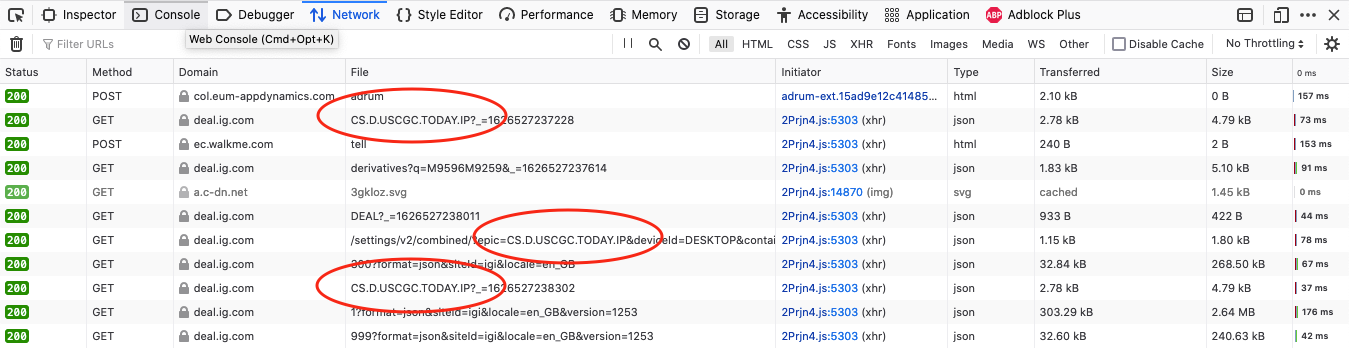
4. The REST API has two methods that can be used to replicate the navigation tree used on the IG website -
fetch_top_level_navigation_nodes() and fetch_sub_nodes_by_node(). There is also a script in the /samples
directory that shows how these functions could be used to traverse the entire tree. However, this is not recommended;
the tree is HUGE, and it would take days to traverse the entire tree due to the rate limits.